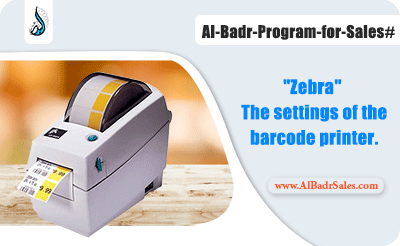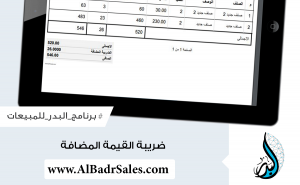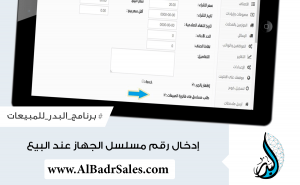Tutorials
Printing the barcode and the tickets on the items are one of the important things for stores and supermarkets to facilitate processes of selling items, so we care about ensuring the barcode and tickets printing in the program to enable you to print barcodes for items which don't have ones.
Read More.. >>
The value added tax (VAT) is a tax which added to items and products in some countries such as (Egypt – Saudi Arabia – Emirates….) and not all institutions or products submit to this tax, so you must first make sure that your institution submits to this tax.
Read More.. >>
"Al Badr Program for Sales" offers you the feature of exchanging currencies according to the country you need. All what you need id to choose the country and the currency will be exchanged automatically.
Read More.. >>
The report of Products processes in a certain period is one of the most important reports in the program of sales and cashier which show the data of each done process on products sales and purchases or their transporting from a store to another, also the remaining quantity after every sale process and the price of this sale process. This report is updated and there is also a filtrating option added to the store to display the processes reports of a certain store in addition to exporting the report results to an excel sheet via "Al Badr Program for Sales" upon request of our valued customers.
Read More.. >>
The cashier is the in charge employee for registering sales invoices and collecting money from customers. "Al Badr Program for Sales" helps the cashier to register by using the barcode easily or by choosing from the products list as soon as he types the first litters of this product, all the corresponding products to this name will appear. Thus, he can choose the desired product, register its total payment value and the change, then it's added to the customer's account.
Read More.. >>
On adding a new purchasing invoice, you can print barcode tickets as much as the products number which are registered by the purchases invoices through "Al Badr Program for Sales" by clicking on "print a ticket" button on the daily purchases page.
Read More.. >>
This feature is very useful for the stores of electronics and mobile phones or any devices that have a serial number. When you sell one of these devices, you add its serial number to the invoice, and in case of returning this device back to your store, you can make sure that this is the sold device by the serial number that you added to the invoice before
Read More.. >>
We have added some developed search restrictions on the invoices at the searching page of "Al Badr Program for Sales" so that no user, representative or distributer can search for any invoices without a permission given to him via permissions of users.
Read More.. >>
Printing the invoices is one important feature of "Al Badr Program for Sales" where you can print the invoices of your deals and give the customers an image of them, the invoices printing process depends on the browser you use as "Firefox" or "Google Chrome", so to improve the printing quality, you must adjust the settings of the browser so that the printing will appear with the required sizes such as margins or the date printing settings at the browser.
Read More.. >>
There is an explanation supported by images to show how to solve the problem of non-appearing the invoice after saving in "Al Badr Program for Sales" the best sales program for management of stores, cashier and point of sales which will help you to run all your business activities professionally without mistakes as it's an easy use program with an easy distinctive modern interface