Solving the invoice non-appearing problem after saving in Al Badr point of sales software “pos” is something important we offer to solve it, If the invoice doesn’t appear to be printed after clicking on “save”, you need to revise your own settings:
1- Choose the option “display invoice after saving” and click “save”.
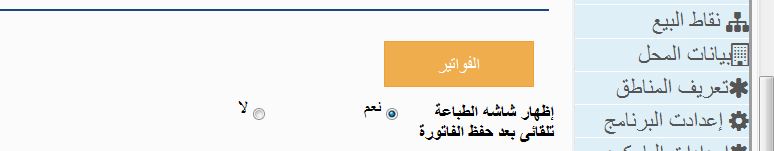
Solving the invoice non-appearing problem after saving in Al Badr point of sales software “pos”
2- Make sure that your browser allows the pop-ups.
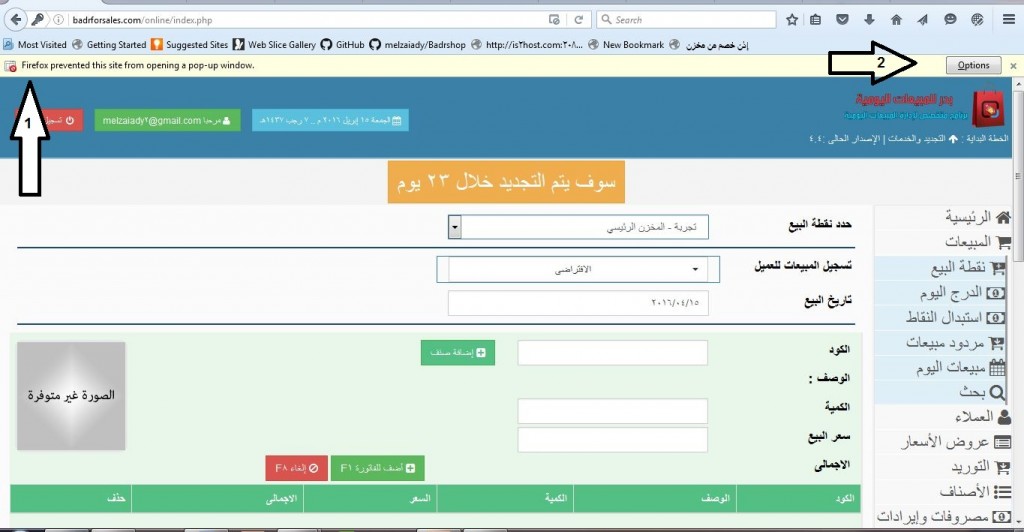
Solving the invoice non-appearing problem after saving in Al Badr point of sales software “pos”
3- Then choose to display and show “albadrsystems” and it will appears.
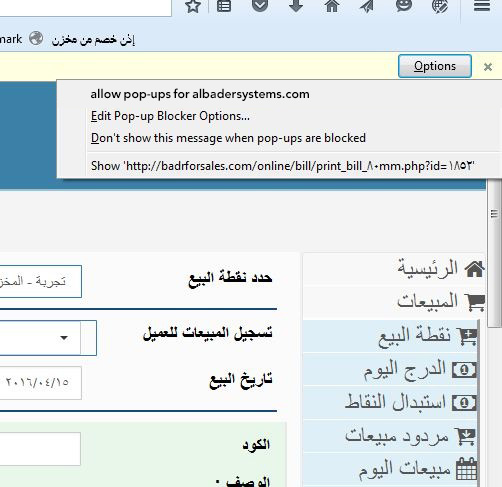
The representatives’ applications:
Through “Al Badr Program for Sales”, there is an application created to manage the requests of customers and was published on the stores of applications where the customers can use it to make a purchasing order from the store or the institution.
The order reaches the nearest representative letting him know the customer’s location and at once, he calls him and start to move to let the customer be aware of the expected arrival time.
Solving the invoice non-appearing problem after saving in Al Badr point of sales software “pos”
There are a number of important screens added to manage the representatives’ locations where they show the current location of each representative through GPS, the moving track of them, the places where he was, follow up the representative’s movement, the screen that displays the customer’s order, orders distribution and delivery status.
For getting the best use of the representatives’ features, an application for them is created to meet the customers’ orders through a special application for the customers where all products are displayed for customers.
Solving the invoice non-appearing problem after saving in Al Badr point of sales software “pos”
The program is characterized by its easy use and the possibility of following up your business wherever you are:
- It’s so easy to register sales and purchases.
- There is no need to install the program on your device in the online version.
- It’s compatible with any operating systems.
- Keeping your data in full safety and privacy.
- The possibility of doing a backup for the database.
- It gives you a common sales report or for certain customers.
- It’s a multi users program with permissions system for each of them.
- Registering the products data manually or by the bar-code.
- The ability to update the program through our website.
- The program can run on more than one device with no need to buy extra copies of it by an internal network.
- The ability to login the program using the personal computer, laptop, mobile phone, tablet….).
Solving the invoice non-appearing problem after saving in Al Badr point of sales software “pos”
- It’s so easy to add and update the details of the products (code – trade name – price – quantity).
- The management of daily sales, records, purchases and reports.
- Following up your products quantities at your store to learn the current capital account in a shape of products.
- Giving you alerts for the lacking items or the ones which reached its minimum.
- Auto calculation for the total price of the invoice and the percentage of discount if existed with no need to use a calculator.
- Registering expenses and printing reports.
- Registering the customers’ data.
- The reports of discounting and credit.
Solving the invoice non-appearing problem after saving in Al Badr point of sales software “pos”
for more online tutorials, please follow this link
- To show Al Badr Software for sales for fodder and grain stores , please follow this link
- To show Al Badr Software for sales for sales analyzing reports , please follow this link
- To show Al Badr Software for sales for supermarkets and grocery stores , please follow this link
- To show Al Badr Software for sales for maintenance centers , please follow this link

