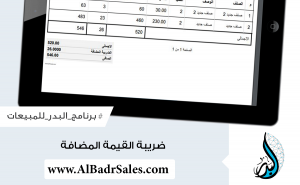How does calculating value added tax (VAT) happen in Al Badr point of sales software POS is an important matter in all trading activities because this tax is added to items and products in some countries such as (Egypt – Saudi Arabia – Emirates….).
But not all institutions or products submit to this tax, so you must first make sure that your institution submits to this tax.
Calculating value added tax (VAT) in Al Badr point of sales software POS
A defining video of the value added tax from the “Zakat and Income organization”.
The definition steps of the value added tax in Saudi Arabia:
-
- You must first activate the option of the fixed additions on invoices,
so from the Side menu choose
-
-
- settings
- then choose “program settings”
- and go to “fixed additions on invoices”
- and finally tick “yes”.
-

-
- Defining a tax value of 5%:
- settings
- additions on invoices
- insert the name of value added tax
- assign the tax value
- choose the rate mark “%”
- choose the option “add to the invoice total + additions”
- finally click on “save” to add this new tax to invoices calculations..
- Defining a tax value of 5%:
Calculating value added tax (VAT) in Al Badr point of sales software POS
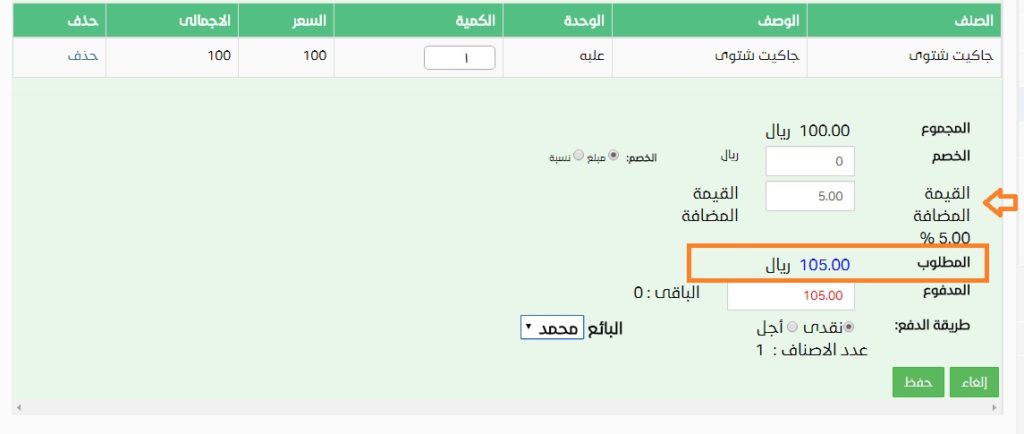
-
- Registration of invoices:
On registering a new invoice which has a total of 100 S.R for example, the program will calculate the invoice total to be 105 S.R automatically after adding the value added tax with displaying the calculation on the screen clearly in details.
Calculating value added tax (VAT) in Al Badr point of sales software POS

The value added tax in “Al Badr Program for Sales”:
On activating the additions of invoices and adding this value automatically, there is a cell appears (tax calculating) on the invoices of sales and purchases so that the value added is calculated directly in these invoices and to separate it from the original total of the invoice.
Calculating value added tax (VAT) in Al Badr point of sales software POS
There are some added reports of the added value tax on sales and purchases and the difference between them to calculate the needed amount to be paid through the program easily.
Through the invoices menu, there is a report of the value added which includes the accounting of the tax in a period showing the added value on the purchases and the difference between sales and purchases.
Also the value amount appears in the printed invoice
Also the value amount appears in the printed invoice of the customer in addition to the existence of many invoice designs in which the added value accounting appears.
For example:
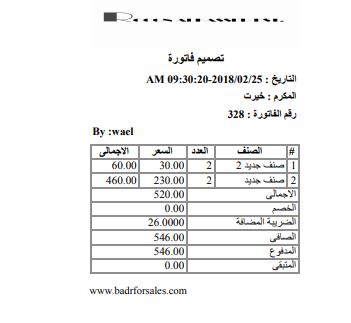
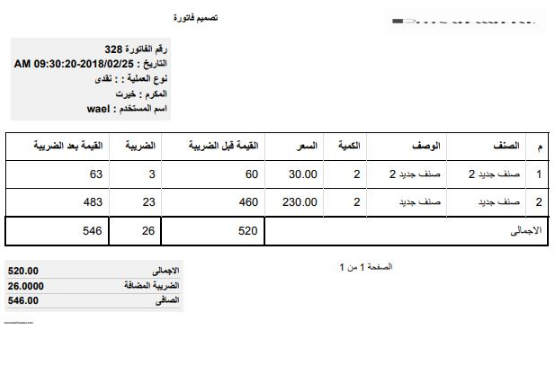
We always work on improving “Al Badr Program for Sales” to help you manage your business easily, quickly and keep up with any editing in this value.
Calculating value added tax (VAT) in Al Badr point of sales software POS
Adding the value added tax in “Al Badr Program for Sales” helps you manage your commercial institution. If you have any help, addition or consultation, just contact us.
Al Badr point of sales software “pos” is a program for all trading activities and offers you an online store for free besides, it has a lot of shapes and usages that you can have a look on such as:-
- Al Badr Software for sales for fodder and grain stores , please follow this link
- Al Badr Software for sales for sales analyzing reports , please follow this link
- Al Badr Software for sales for supermarkets and grocery stores , please follow this link
- Al Badr Software for sales for maintenance centers , please follow this link
- To show Al Badr Software for sales and how to assign permissions of users , please follow this link.
for more online tutorials, please follow this link