How to print bar-codes for products in Al Badr point of sales software POS is an important feature in our sales software POS. This feature enables you to print bar-code tickets for the new invoices products in addition to printing the bar-code of commercial stores, supermarkets, cashier, restaurants, Car Showrooms, Maintenance Shops, Mobile Shops, Clothing Stores, Accessories Ceramic Showrooms ,… .
How to print bar-codes for products in Al Badr point of sales software POS
On adding a new purchasing invoice, you can print bar-code tickets as much as the products number which are registered by the purchases invoices through “Al Badr Program for Sales” by clicking on “print a ticket” button on the daily purchases page.
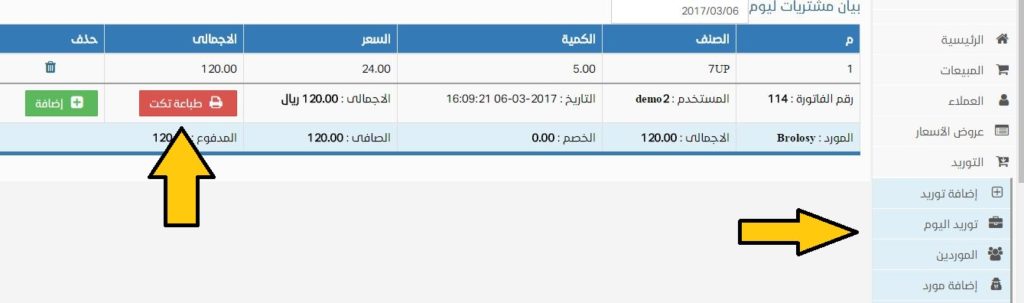
The bar-code appears with the same number that is inserted in the invoice to be printed where we care of ensuring the bar-code and ticket printing in our program.
How to print bar-codes for products in Al Badr point of sales software POS

“Al Badr Program for Sales”:
- Registration of sales and purchases invoices in addition to controlling of the shapes and sizes of them.
- The chance of marketing your products online and the ability of your customers to reach them easily.
- The diversity of stores and points of sales for each stores and the ability to move goods from a store to another in addition to doing inventory to the store.
How to print bar-codes for products in Al Badr point of sales software POS
- You can login “Al Badr Program for Sales” and manage your business from anywhere at any time online.
- The technical supporting team of our company offers you a continuous technical support and updates. We are ready to answer all your inquiries, solve any problems and listening to your suggestions.
- “Al Badr Program for Sales” cared about ensuring the printing of bar-code and ticket in it.
- You can add the value added tax to the program of Al Badr for sales.
- You can print a bar-code on adding a new purchases invoice where you can print a number of bar-code as much as the number of products which are existed in the purchases invoice via our sales program by clicking on the printing button of ticket in the daily purchases page.
How to print bar-codes for products in Al Badr point of sales software POS
Adding the feature of bar-code scale reader in the new edition:

The distinctive starting code of the scale:
It’s a number which is programmed to be added at the start of each bar-code to characterize the bar-code of the scale and specify the number of cells assigned to the item code.
How to print bar-codes for products in Al Badr point of sales software POS
This new addition supports the scales which print the bar-code of weight at supermarkets that use these kinds of scales. The program can read the weight on the bar-code and identify the item in addition to assigning the price automatically.
This is for making some affairs related to our valued customers’ orders easy by adding an option in the program to activate these features if they’re suitable for your business.
How to print bar-codes for products in Al Badr point of sales software POS
Al Badr point of sales software “pos” is a program for all trading activities and offers you an online store for free besides, it has a lot of shapes and usages that you can have a look on such as:-
- Al Badr Software for sales for fodder and grain stores , please follow this link
- Al Badr Software for sales for sales analyzing reports , please follow this link
- Al Badr Software for sales for supermarkets and grocery stores , please follow this link
- Al Badr Software for sales for maintenance centers , please follow this link
- To show Al Badr Software for sales and how to assign permissions of users , please follow this link.
for more online tutorials, please follow this link

