Store inventory new update of Al Badr point of sales software POS is a present for you. As we promise to offer you every new in the world of daily sales, today we are proud to offer the new feature of the store inventory but with more abilities to have an accurate report for specific needs, we have added a new filtering feature to have the report as what you need with no more data, just what you want. But at first, we will show you what data you can get in the inventory report of our program “Al Badr point of sales software pos”.
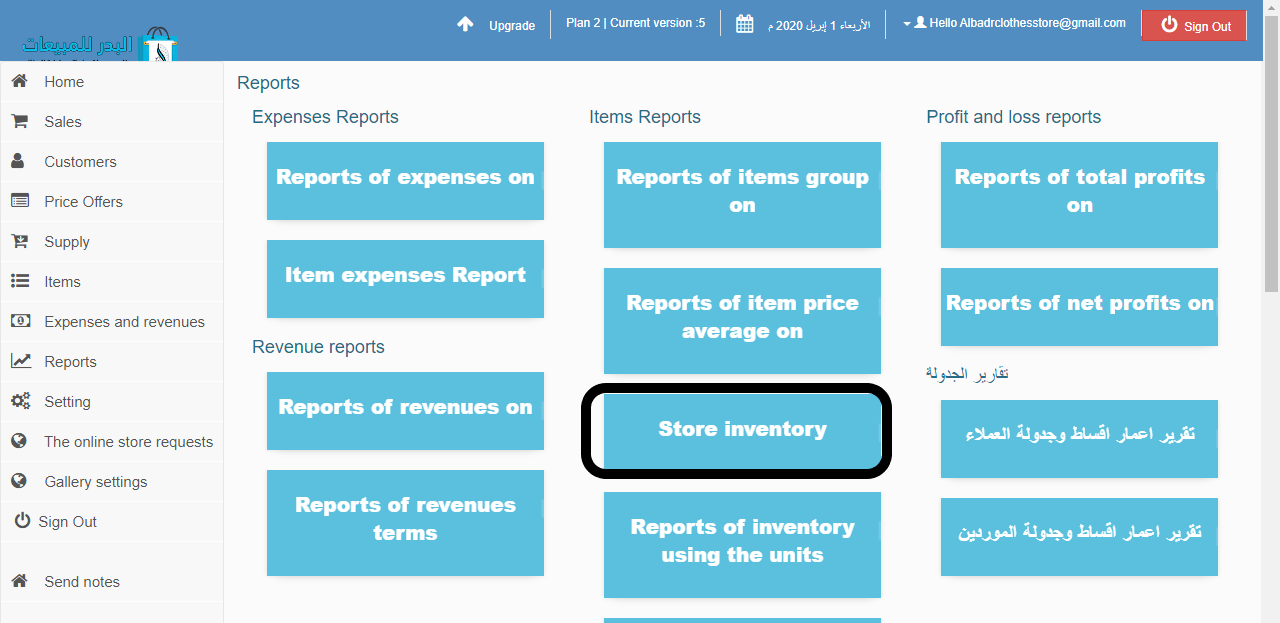
Store inventory new update of Al Badr point of sales software POS
In the inventory process, you can do it in one store or stock only in case of having more than one, you can also do the inventory according to the suppliers by choosing to do inventory for the items of one supplier or them all together, you can show the inventory for a certain category or for all categories, you can do inventory for a certain item by inserting its name or description, you can also display the inventory results in the alphabetical order or by bar code or by the quantity or even by the adding date, just assign what you need to search for or by and then click on “search” and you will get a report according to what you need and you can get it printed or in an excel sheet file as shown below.
Store inventory new update of Al Badr point of sales software POS
Here, the program will give you a report with all data of the items such as (item name – bar code – item description – quantity – item selling price – sales total – item purchasing price – purchasing total – statement – show quantities in zero), and of course there is no need to explain these actors as they are clear to everybody as shown below.
Store inventory new update of Al Badr point of sales software POS
What will make you amazed our deer customers is the filtration feature we have added newly which enables you to filter the results according to your need and request. You may need some of these filtration factors or most of them or certain ones, so you can easily choose only what you need to be shown in your report by marking it and leave the others without marking so that the report page won’t be filled with other details you don’t want and shows only what you have assigned before.
Store inventory new update of Al Badr point of sales software POS
For example, if you want an inventory report for the store which shows only these filtration factors (item name – bar code – item description – quantity – item selling price – sales total – show quantities in zero), you can only mark them and leave the others (item purchasing price – purchasing total – statement) without marking as shown below.
Store inventory new update of Al Badr point of sales software POS
Hints: “show quantities in zero” factor means that the report will not show the real item quantity but instead, it will give you a zero for it while the lacking items will be shown in negative value as it refers to an un-existed quantity at your store and recorded to be sold in negative value.
Store inventory new update of Al Badr point of sales software POS
(negative value: is when you sell an item which is a zero quantity at your store to be recorded in the store account until you purchase new quantities of it, for example if a customer want a certain item that isn’t available for now at your store, he pays for it until you purchase it and give him his purchases, the program record the sold quantity in negative value so that it will be discounted from the new purchased quantity which the customer owns some items of it.)
Store inventory new update of Al Badr point of sales software POS
But if you want an inventory report that contains (item name – bar code – item description – quantity – item selling price) and doesn’t contain (sales total – item purchasing price – purchasing total – statement – show quantities in zero), you will repeat the previous steps and you will find only what you chose before as shown below.
