How to edit the prices in Al Badr point of sales software pos which is the best sales software for all trading and business activities with the features of reports, sales, purchases and a lot of other features you will be surprised by their presence.
How to edit the prices in Al Badr point of sales software pos
- From the main menu, choose “items”.
- Then choose “quick edit” and a page will appear to you as shown.
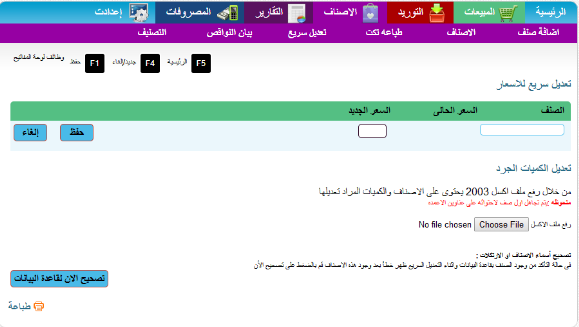
Editing the prices in “Al Badr Program for Sales”.
After assigning the item, we edit its price with the new one and click on “save” to save the process.
How to edit the prices in Al Badr point of sales software pos
If there are a lot of items that you want to edit their prices, you can put all these new changes on an excel of Microsoft Office 2003 in a shape of two columns, one for the items and the other is for the new prices, then we upload the file to the program and click on “correct now” to edit the prices on the database automatically.
“Al Badr Program for Sales”
“Al Badr Program for Sales” is not only a point of sales to register invoices but it’s also designed at first to serve the trader or the business owner in improving their trade by using the latest technology and its quick developing without changing the systems but by one system than can be developed at the same time as technology.
Increasing your sales is one important thing that preoccupy any sales responsible man or any institution owner because he wants to achieve profits. Now the E commerce is one of the most important ways via the internet. A lot of customers order products through the internet website or the phone application while they are at their homes with no need to do shopping at stores or markets. They search for every distinctive and new items which makes it a big challenge for the traders.
How to edit the prices in Al Badr point of sales software pos
“Al Badr Smart Systems” company:
In her continuous sought for development, “Al Badr Smart Systems” company tried to find new solutions for traders from the inside of their sales system with no need to create a separated website to publish their products on it and reach the largest number of customers in addition to linking this website to an application where customers can surf these products, know their details and make a purchasing order through the application and the website. The order will directly reach the trader who is subscribed in Al Badr sales system and consequently, he will issue a purchasing invoice for the order directly once he confirmed it.
How to edit the prices in Al Badr point of sales software pos
The presented website of “Al Badr Smart Systems”:
It helps you to increase your sales through reaching different segments of customers:
This is by technology that is used by customers as websites and phone applications with Al Badr sales system, it enables you to display all invoices, purchases orders that are done through the store or online.
To increase your sales, you need detailed reports for the most sold items so that you can focus on them and link them to the customers’ need in the future. Our program offers you a group of reports that present information about your sales in a period.
Choosing a design for your website:
You can choose one of the available designs for your website or order a new one that’s linked to the system with the qualities you desire. You can also have a phone application named after your activity for your customers which will be published on “Google Store” or on “App Store” to make your activity distinctive.
How to edit the prices in Al Badr point of sales software pos
“Al Badr Smart Systems” has designed smart phone applications and makes sure that the website and the application is linked to your account in “Al Badr Program for Sales” where you can add products for sale or offers on the online store and you will get a website with your name and a special link for you that has a logo of your institution in addition to an application with your logo and for your products so that all your products will be available for your customers from anywhere at any time with “Al Badr Program for Sales”.
To make the best use of the website for marketing and the phone application of “Al Badr Program for Sales”, all what you need to do is to publish the link of your website on social media and to your customers for making it reach the largest segment of new customers.
How to edit the prices in Al Badr point of sales software pos
To increase your sales:
You need to have detailed reports about the most important sold items which you did to predict your customers’ needs in the future. In “Al Badr Program for Sales”, we offer you a group of reports which give you detailed information about your sales in a period.
What are the most important of these sales?
“Al Badr Program for Sales” isn’t only a cashier program, but it’s also a modern point of sales for trading in its all forms whether it’s the old shape or the developed and modern one.
Thanks to god, our program “Al Badr Program for Sales” has achieved a lot of success with a lot of customers in different fields because it’s an integrated sales program with POS, a website, a phone application for marketing, programming an application for online store, a cashier program, restaurant program, accessories store program, mobile store program, Ceramic show program, car show program,
clothing store program , and shoe shops program where it can help you in different kind of business which can be managed and register its own invoices.
How to edit the prices in Al Badr point of sales software pos
Al Badr point of sales software is a program for all trading activities and offers you an online store for free besides, it has a lot of shapes and usages that you can have a look on such as:-
- Al Badr for sales for fodder and grain stores , please follow this link
- Al Badr for sales for sales analyzing reports , please follow this link
- Al Badr for sales for supermarkets and grocery stores , please follow this link
- Al Badr for sales for maintenance centers , please follow this link
- To show Al Badr Software for sales and how to assign permissions of users , please follow this link.
for more online tutorials, please follow this link

