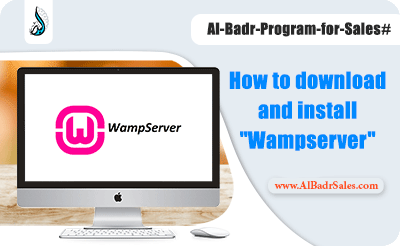How to download and install Wampserver with “Al Badr point of sales software POS” which is one of the best sales software in sales world as it has a lot of amazing features and reports with lots of abilities which will make you a successful business man whatever your activities types are.
How to download and install Wampserver with “Al Badr point of sales software POS”
What’s the “Wampserver”?
It’s a group of programs which enables you to install a web server and MySQL database on your device, this enables you to install testing websites and scripts for checking them and fix the defects before uploading them to the internet, it also helps in designing and programming the different websites.
The contents of Wampserver program and the additional tools:
• APACHE server.
• MySQL Server.
• A copy of PHP.
• The program of “PhpMyadmin” to manage the database.
• The additions of “My modules”.
How to download and install Wampserver with “Al Badr point of sales software POS”
The features of “Wampserver”:
• Allow you to move through the internet while you are offline.
• Dealing with many versions of (MySQl – PHP – Apache).
• Managing the settings of the network.
For downloading:
Download the latest copy of the program by clicking on the following link.
Download the suitable copy of your operating system whether it’s 32 Bits or 64 Bits.
For installing:
1. Click on wampserver icon as shown in the following picture.
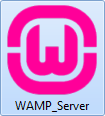
2. The installing page is opened before you.
3. Click on “install”.
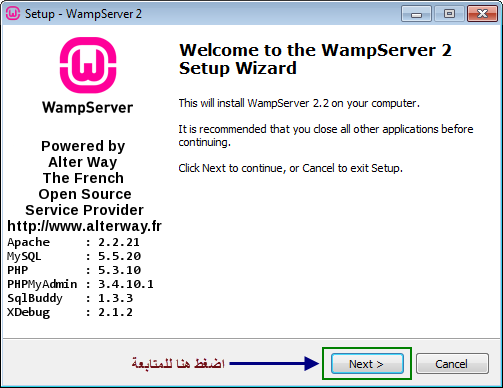
4. Click on “next” after reading the License agreement.
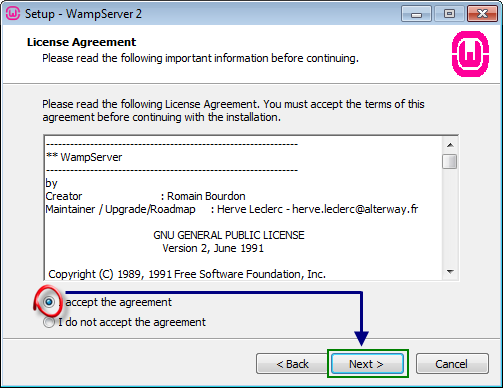
5. Assign a place for installing the program.
6. Click on “next”.
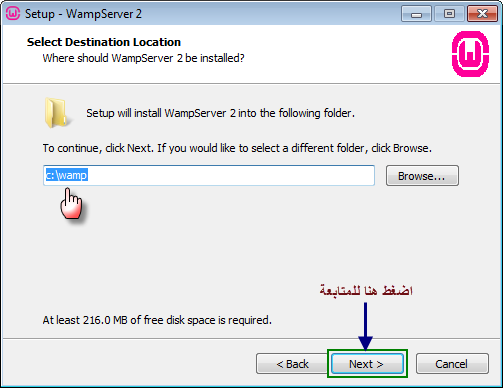
7. Assign if you want a shortcut for the program icon.
8.Then click on “next”.
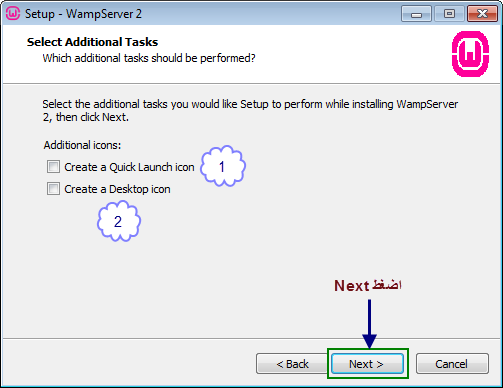
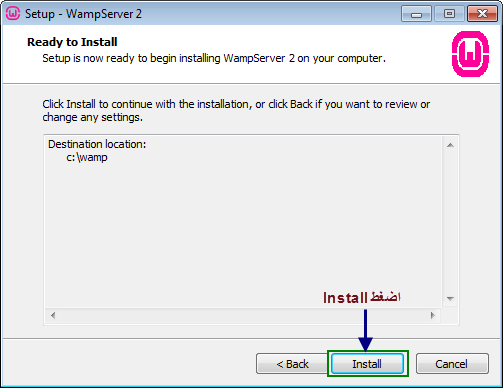
9. The program is being installed now.
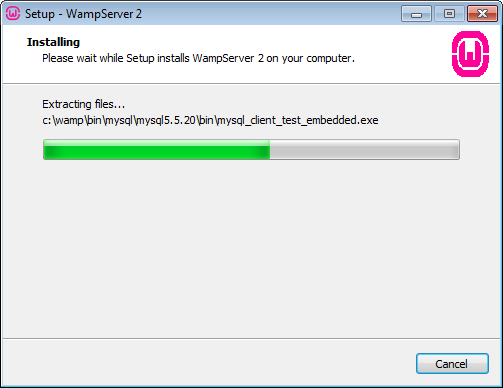
10. If you use the “Firefox” browser, there will be a message telling you that there is a discovered browser and ask you if you want to make it your default browser for the server.
How to download and install Wampserver with “Al Badr point of sales software POS”
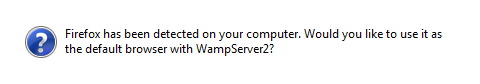
11. Click on “next”
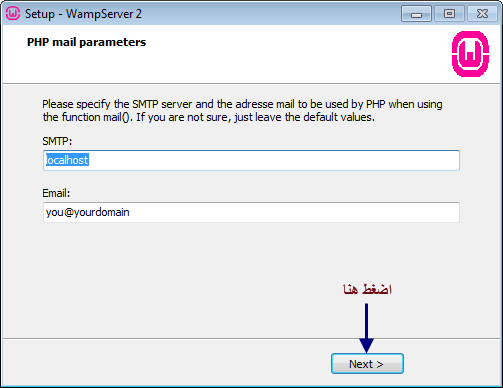
12. then click on “finish”
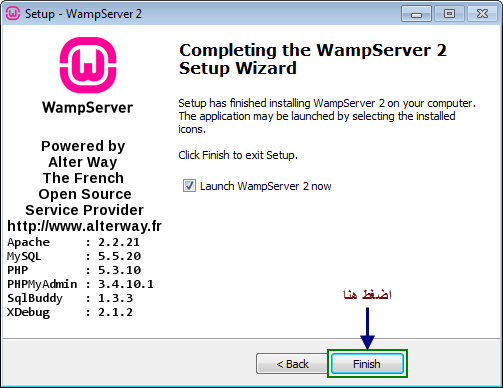
- 13. the program will be installed successfully.
- 14. Then, you will find an icon on the task bar contains all settings of the program.
How to download and install Wampserver with “Al Badr point of sales software POS”
The features of “Al Badr Program for Sales”:
- “Al Badr Program for Sales” and institution management is an easy use program which enables you to follow up your business from anywhere at any time easily and safely.
- It’s the first point of sale and E-trade in one system.
- Registering daily sales and purchases..
- It’s the first point of sale and E-trade in one system.
- Adding the products data (code – name – price – quantity).
- Displaying an inventory for the store to know the existed quantities at the store.
- Alerts for the lacking products.
- An automatic calculation for the total of the invoice and the discount without any need for the calculator.
- Registering the expenses.
- Printing a report for the expenses.
- Registering the customers’ data.
- A report of discount and addition for the customers’ accounts.
- Supporting the bar-code reader.
- Supporting the bar-code balance.
How to download and install Wampserver with “Al Badr point of sales software POS”
- Printing the bar-code of products.
- Displaying alerts for employees.
- The possibility of registering products by the touch feature.
- Feature of displaying the kitchen orders for restaurants.
- A web page for displaying your products online.
- Registering the employees’ data and their paying.
- Reports for sales processes.
- Registering of external outcomes.
- Reports for profits and loses.
- A shopping cart for facilitating the shopping for customers.
- Following up the customers’ inquiries by one system.
- The program is in Arabic and English in addition to other five languages.
- It’s so easy to use, register and learn.
- It doesn’t need to be installed on the device.
- You will not suffer the problems of changing or reinstalling the operating system copy.
How to download and install Wampserver with “Al Badr point of sales software POS”
- Keeping your data in full privacy and secret.
- It can run on any operating systems (Windows – Linux – Apple…)
- Backup of database.
- Wholesale and retail system for definite customers.
- Multi users and permissions for each of them.
- You are free to register manually or by barcode.
- The possibility of updating the program through our website.
- You can use the one version for more than one device at your store without any need to buy extra copies.
- You can update the program through our website.
- You can login the program via your computer, laptop, tablet or mobile.
- Protecting your data and commercial treatments with full confidentiality.
- Showing alerts for employees.
For more online tutorials, please follow this link
-
- To show Al Badr Software for sales for fodder and grain stores , please follow this link
- To show Al Badr Software for sales for sales analyzing reports , please follow this link
- To show Al Badr Software for sales for supermarkets and grocery stores , please follow this link
- To show Al Badr Software for sales for maintenance centers , please follow this link