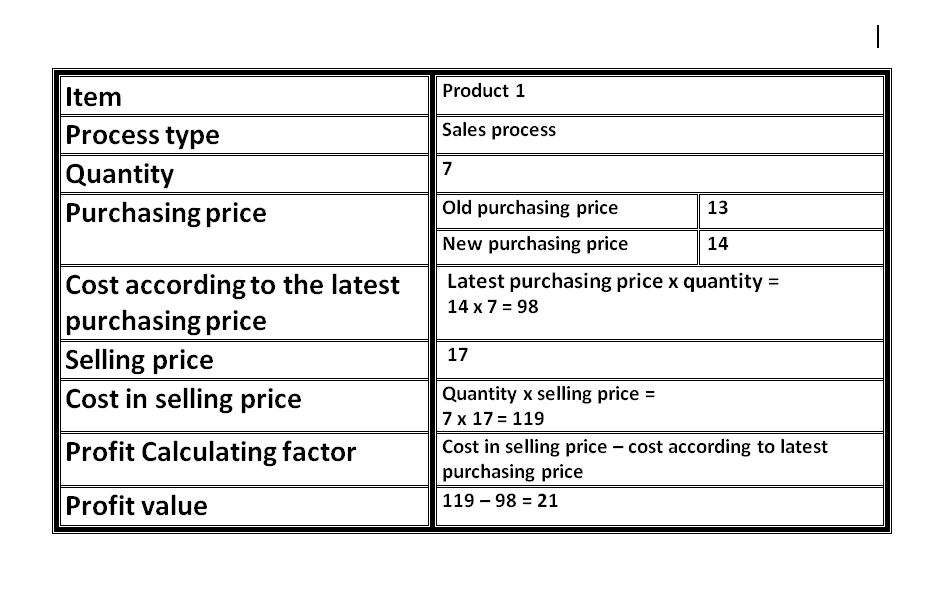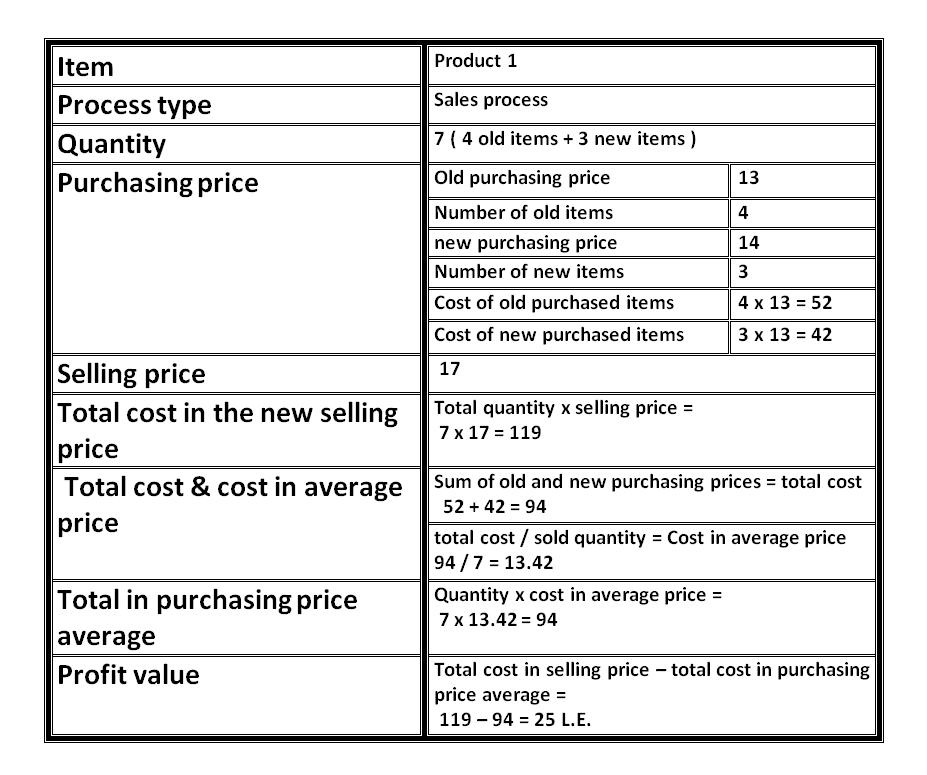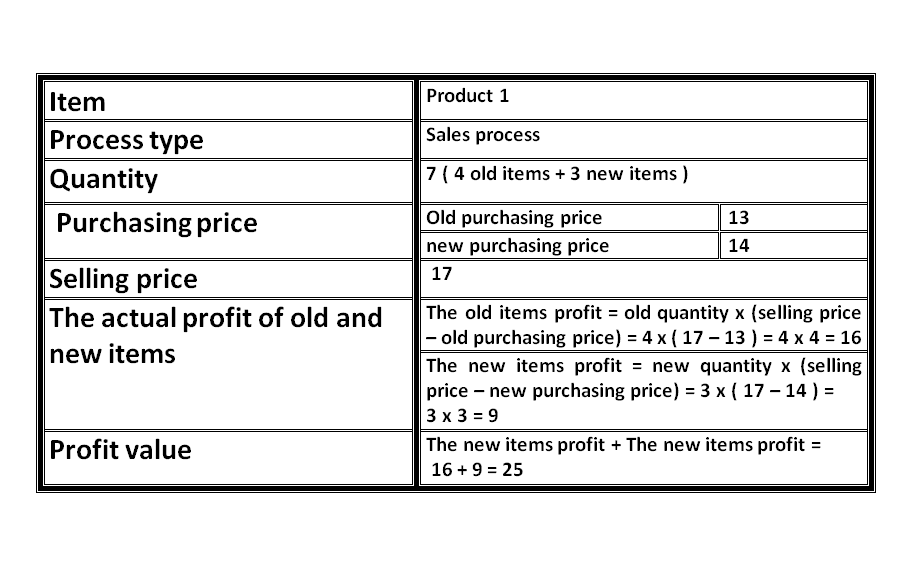How to calculate purchasing price average for an item with two different purchasing prices is one of the problems that faces the stores accounts, because it’s difficult to calculate the profit in that case so how can we calculate the profit with Al Badr point of sales software POS as there are items with two different prices.
What we offer today is a special setting of the program that enables you to calculate the items purchasing price with more than one method because of an ordinary process happens every day at every store and causes a lot of confusion in these stores’ accounts which is the existence of some items with more than one price (an old and a new one), this may cause some confusion in the accounts, so does the program depend on the new price or the old price??!!!!
How to calculate purchasing price average for an item with two different purchasing prices with Al Badr point of sales software POS.
To make it easy for you to understand, let’s assume the existence of an item called (product 1) which we buy a quantity of (6 pieces) of it with a purchasing price (13 L.E) and a selling price (17 L.E), then we sell 2 pieces of this product which both have the purchasing price (26 L.E) and a selling price (34 L.E) and consequently we have now 4 pieces out of 6 pieces.
Then we make a supplying process for the same item but with different purchasing price (14 L.E) and the same selling price (17 L.E).
How to calculate purchasing price average for an item with two different purchasing prices with Al Badr point of sales software POS.
Then, we make another sales process for the same item, someone wants to buy (7 pieces) of it, but the problem is that we have two purchasing prices for this item, the first is (13L.E) which will give us a profit (4 L.E) and the second is (14 L.E) which will give us a profit (3 L.E) if you know that both of them will be sold for (17 L.E), so what a such confusing!!!
How to calculate purchasing price average for an item with two different purchasing prices with Al Badr point of sales software POS.
But don’t be worry our deer customer of “Al Badr Smart systems” as we offer you a new feature in Al Badr point of sales software POS to solve this problem so that you don’t face any difficulties in getting new and accurate reports with no faults or confusion in their accounts.
All what you have to do is to go to the home page of the program and from the sidebar, choose settings then click on the settings and search for the title “adding supplies” in the setting page, so you will find three options you can choose any one of them:-
-
The latest purchasing price for the item.
-
The purchasing price average of the item.
-
The actual cost.
How to calculate purchasing price average for an item with two different purchasing prices with Al Badr point of sales software POS.
What will happen if you choose the option (The latest purchasing price for the item)?
We have here 13 pieces of the item, 4 pieces with the old purchasing price and 9 pieces with the new purchasing price, but here the program will considered the latest purchasing price is the price for the old and new items, so the sum will be like that ((the seven pieces with the purchasing price minus the seven pieces with the latest purchasing price, (7 x 17) – (7 x 14) = 119 – 98 = 21 L.E)). So the profit with this option will be 21 L.E depending on the latest purchasing price as shown before.
How to calculate purchasing price average for an item with two different purchasing prices with Al Badr point of sales software POS.
What will happen if you choose the option (The purchasing price average of the item)?
The program here will do this sum but in a different way as it will calculate the average of the item’s two purchasing price by calculating the old items’ purchasing price and the new items’ purchasing price and combining both of them and dividing the sum on the total number of the new and old items and then multiplying the sum into the number of the sold items like that:-
(4 x 13) + (3 x 14) = 52 + 42 = 94.
94 / 7 = 13.42.
13.42 x 7 = 94.
Then we subtract the purchasing price average from the total selling price to get the average profit.
(7 x 17) – 94 = 119 – 94 = 25 L.E.
How to calculate purchasing price average for an item with two different purchasing prices with Al Badr point of sales software POS.
What will happen if you choose the option (The actual cost)?
Here with this option, the program will calculate the profit of the items separately, the items with old purchasing price alone and those with the new purchasing price alone, too. Then it will calculate the total of them both to give you the real profit according to the actual cost like that:-
( the old items x < the selling price – the old purchasing price > + the new items x < the selling price – the new purchasing price> = 4 x <17 – 13 > + 3 x < 17 – 14 > = (4 x 4) + (3 x 3) = 16 + 9 = 25 L.E which is the profit according to the actual cost.
You will notice that the profit by the average price is the same as the actual price here as the item has different purchasing price and one selling price in the two cases. However, if the selling and purchasing prices are different, you will get a different result due to the difference of the accounting factors (selling and purchasing price).
To make it easy for you to understand, notice the following tables which discuss the process in details.
Purchasing the item for the first time with the first purchasing price and the selling price, too.
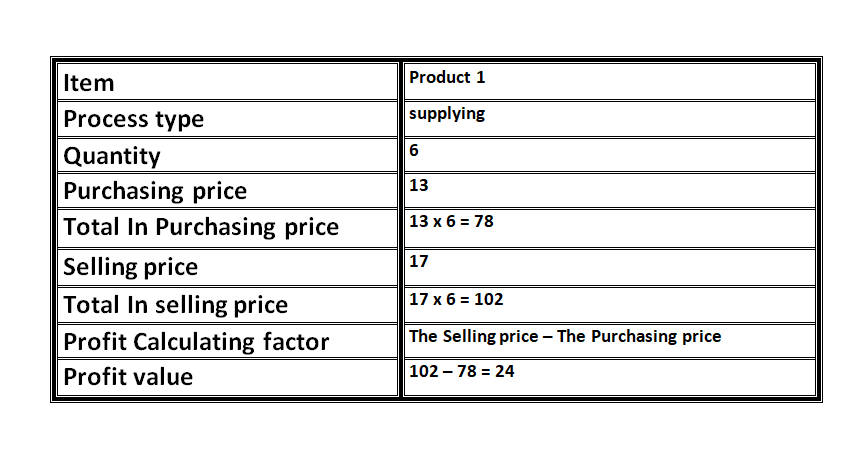
Then, we do a new sales process for two pieces of the same item
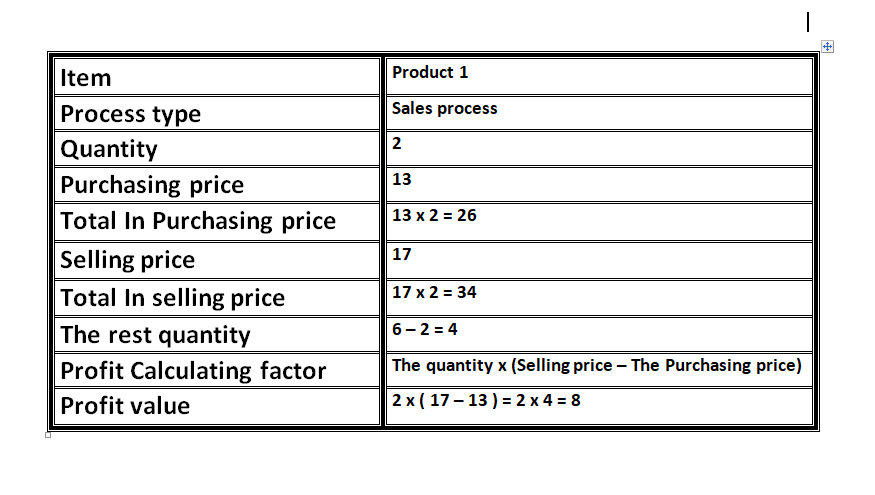
Then, we do a new supplying process for nine pieces of the same items but in different purchasing price and the same selling price.
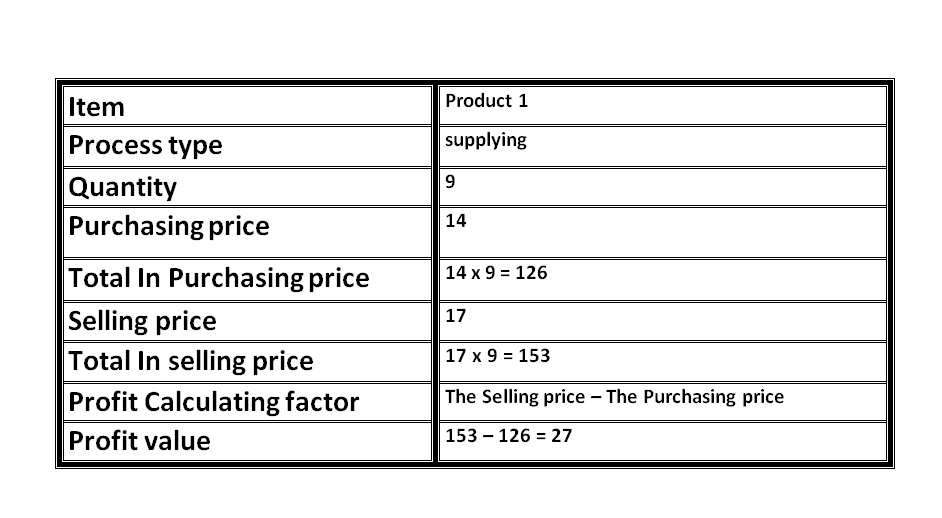
Now, we will do a new sales process for seven pieces of the same item, we will notice that there is an old quantity with an old purchasing price and a new quantity with a new purchasing process, so the program will calculate the profit by one of the following three methods:
First: calculating the profit by considering ( the latest purchasing price for the item):
The program here will consider the latest purchasing price is the price of all the items whether the new or the old ones to subtract it from the selling price and multiply the sum in the number of all sold items (old & new) to get the profit as shown below:
How to calculate purchasing price average for an item with two different purchasing prices with Al Badr point of sales software POS.
Second: calculating the profit by considering ( the purchasing price average for the item):
The program will calculate the profit of the old items alone and the profit of the new items also alone, then it combine the two results and divide them onto the number of the all sold quantity (old & new) to get the profit average depending on the purchasing price average, then the sold quantity will be multiplied in this average. This option will save your accounts in case of the difference of the purchasing price only or the hard case which is the difference of selling and purchasing prices together as shown below.
How to calculate purchasing price average for an item with two different purchasing prices with Al Badr point of sales software POS.
Third: calculating the profit by considering ( the actual cost for the item):
The program here will calculate the profit of each item depending on its profit according to its actual purchasing price subtracted from its selling price, then combining the sum of the old and new items. It is worth noting that the program starting selling the old quantity at first and on running it out and the order isn’t completed yet, it turns to the new quantity to complete the order, and by the previous steps, you will get the profit according to items actual cost as shown below:
How to calculate purchasing price average for an item with two different purchasing prices with Al Badr point of sales software POS.
Register now and get your free trial copy…
Follow us on Facebook , Twitter