Updating product reports in Al Badr point of sales software POS in a certain period is one of the most important reports in the program of sales and cashier which shows the data of each done process on products sales and purchases or their transporting from a store to another, also the remaining quantity after every sale process and the price of this sale process.
Updating product reports in Al Badr point of sales software POS
This report is updated and there is also a filtrating option added to the store to display the processes reports of a certain store in addition to exporting the report results into an excel sheet via “Al Badr Program for Sales” upon request of our valued customers.
Updating product reports in Al Badr point of sales software POS
How to display the report after login:
1-Go to the program list and choose (reports)
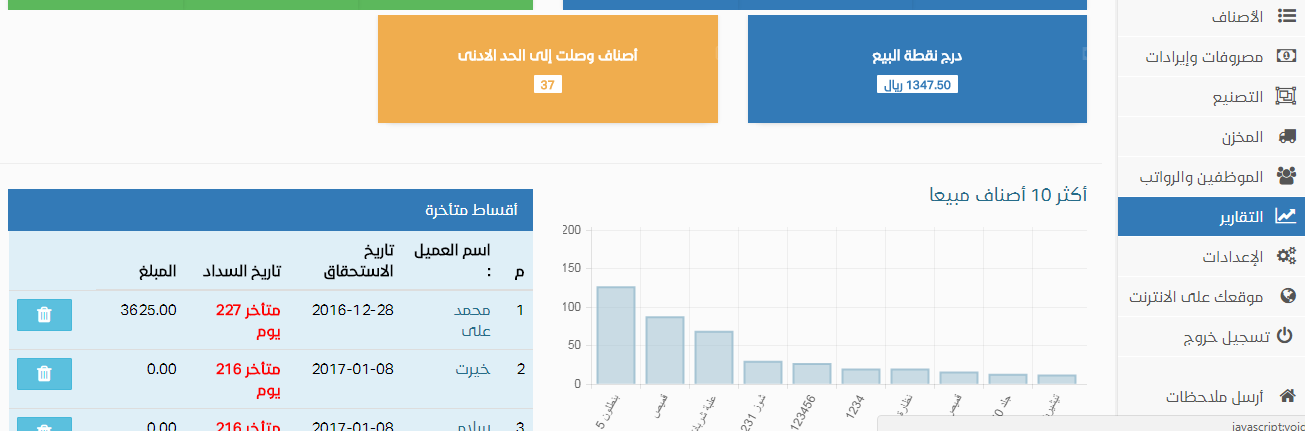
2.choose a product report for a certain period
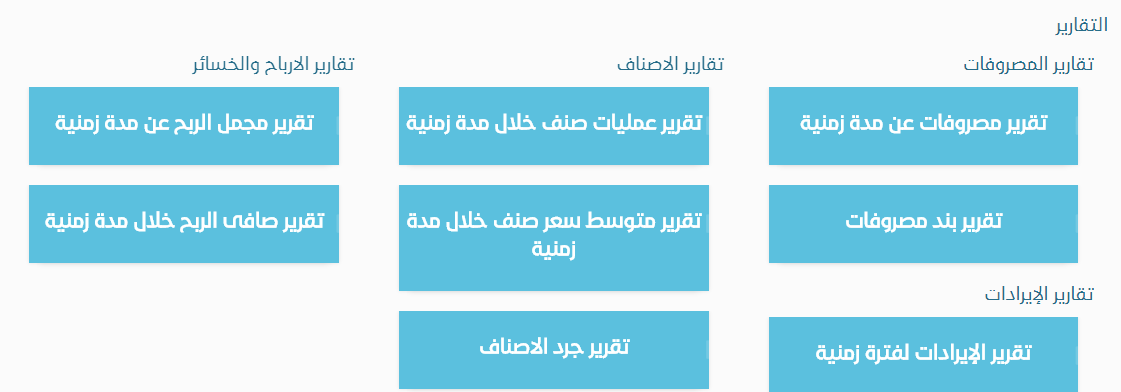
3.choose the product and assign the duration then click on “show”

After getting the report, you can click on “export the report into an excel sheet for downloading it in a form of an excel sheet in which, all the appeared data on the screen before you is existed to make it easy for the excel program user.
Updating product reports in Al Badr point of sales software POS

The report of product processes shows the date of these processes, the sold quantities, the price, the customer’s kind (Wholesale and retail), the customer’s name and the remaining stock after each process in the assigned store.
Updating product reports in Al Badr point of sales software POS
You can assign sales processes of a certain customer or only the sales processes of a certain store through the filtration option of the reports.

All our online subscribers of the online version can have an automatic update for the report, it can be used to show all previous sales processes.
For our offline subscribers who are subscribed on the offline, you can order updating your version by contacting our technical support service.
Updating product reports in Al Badr point of sales software POS
Important links:
To register in “Al Badr Program for Sales” and try it for free:click here.
To show the most important features of “Al Badr Program for Sales”: click here.
To show some educational lessons of “Al Badr Program for Sales”click here.
- Also we are happy to receive your notices and suggestions for improving “Al Badr Program for Sales”.
Updating product reports in Al Badr point of sales software POS
“Al Badr Program for Sales” is a very important program for all owners of commercial stores such as (clothes shops – accessories stores – household appliances stores – restaurants – supermarkets).
We also try to develop the program continuously at the requests of our valued customers. You can order an addition or a modification for your reports or even add special shapes for your invoices by calling our technical support service.
Updating product reports in Al Badr point of sales software POS
Al Badr point of sales software “pos” is a program for all trading activities and offers you an online store for free besides, it has a lot of shapes and usages that you can have a look on such as:-
- Al Badr Software for sales for fodder and grain stores , please follow this link
- Al Badr Software for sales for sales analyzing reports , please follow this link
- Al Badr Software for sales for supermarkets and grocery stores , please follow this link
- Al Badr Software for sales for maintenance centers , please follow this link
- To show Al Badr Software for sales and how to assign permissions of users , please follow this link.
for more online tutorials, please follow this link

