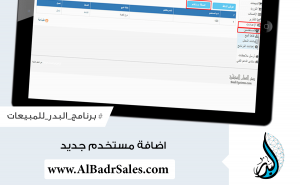How to add a new user in “Al Badr point of sales software POS” which is one of the best sales software in sales world as it has a lot of amazing features and reports with lots of abilities which will make you a successful business man whatever your activities types are.
Users’ addition in “Al Badr point of sales software POS”
-
- Choose “users” from the settings menu.
- A screen of users will be shown in which you will find every user with his data.
- Click on “add a new user” to add a new one.

- A screen will be shown to add the data of the new user.
- Insert the user name of him and also his full name.
- Choose the password of the new user and retype it.
- Choose a point of sale for this new user.
- Set the permissions of this new user:
- ordinary user permissions.
- medium user permissions.
- advanced user permissions.
- Then click “save” to save this new user.
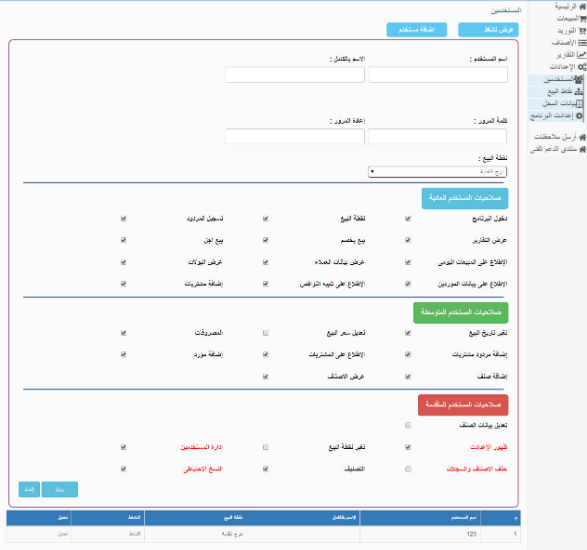
“Al Badr Program for Sales”:
- It helps you to register the data of your customers and their accounts in addition to adding financial payments and their account statements.
- The diversity of the prices for the one product as the wholesale price and retail price.
- You can access the program and manage your business from anywhere at any time via the internet.
- It provides you with the diversity of stores and points of sales for each store in addition to moving goods from a store to another and doing inventory.
Users’ addition in “Al Badr point of sales software POS”
- It enables you to manage users and employees in addition to assigning the permissions of registration and selling for each user.
- The program makes it easy for you to register the sales and purchases invoices and to control the shape and size of them.
- It allows you to market your products online so easily and allows your new customers to reach you.
“Al Badr Program for Sales” helps you to:
-
- Manage your invoices:
This program makes it easy to register your sales and purchases invoices and control the sizes and shapes of them.
Users’ addition in “Al Badr point of sales software POS”
-
- Marketing your business:
This program offers you the chance of marketing your products online and reach your customers easily.
-
- Cloud services:
You can login the program and manage your business online from anywhere at any time.
Users’ addition in “Al Badr point of sales software POS”
-
- Stores management:
The program ensures you the feature of stores and POS diversity for each store in addition to the possibility of moving goods to another store and doing inventory to these stores..
-
- Multi users:
This program enables you to have more than one user and employee with permissions for each of them.
-
- Technical support:
“Al Badr Program for Sales” offers you a permanently technical support and a continuous updating for meeting your needs in your business administration.
Users’ addition in “Al Badr point of sales software POS”
-
- Reports:
This program offers you a lot of reports that show the processes of sales, supplying, stores, profits and losses.
-
- Management of customers and suppliers:
This program ensures you the registration of customers’ data, their accounts, suppliers’ accounts data, adding payments and their statement of accounts.
Users’ addition in “Al Badr point of sales software POS”
“Al Badr Program for Sales” and institution management is an easy use program which enables you to follow up your business from anywhere at any time easily and safely. It’s the first point of sale and E-trade in one system. It enables you to register your daily sales and purchases.
-
For more online tutorials, please follow this link
- To show Al Badr Software for sales for fodder and grain stores , please follow this link
- To show Al Badr Software for sales for sales analyzing reports , please follow this link
- To show Al Badr Software for sales for supermarkets and grocery stores , please follow this link
- To show Al Badr Software for sales for maintenance centers , please follow this link